QParents is a secure, online portal that has been created by the Department of Education to provide parents of Queensland state school students with 24-hour access to their child's information.
The portal allows you to securely access information about your child and communicate directly with your child's school.
Features of QParents
QParents provides secure, online access to student information such as:
- attendance details
- report cards
- invoices
- payment history
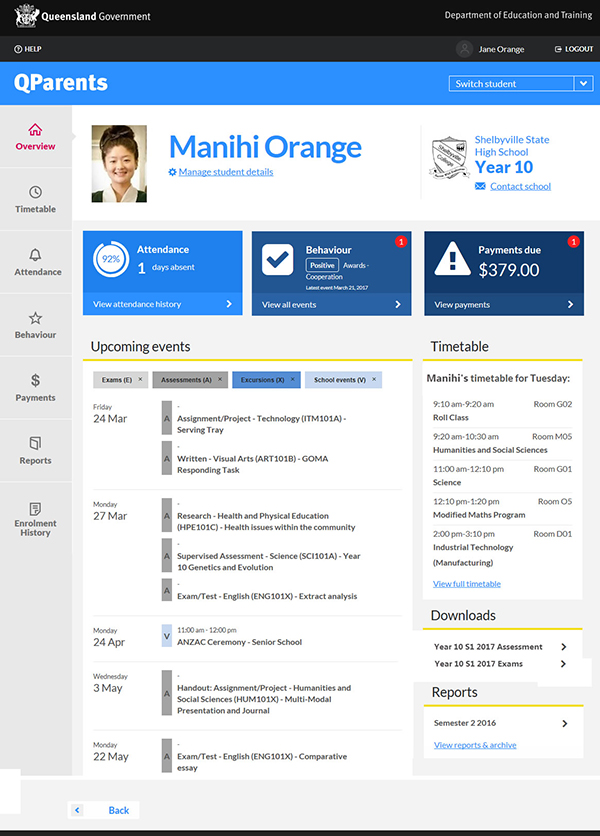
You are also able to update your child's details including address and medical conditions, submit reasons for unexplained absences, notify the school of future absences and make online payments against school invoices.
QParents is not intended to replace the traditional ways you and your child's school communicate—it simply provides another option.
How will I get access?
The QParents portal External link is located online. Once registered, parents can login to the portal using their secure account details.
You will only be able to register for a QParents account if your child's school signs up to QParents. Once the school has launched the QParents program, parents or caregivers will then be nominated by the school as QParents account owners (QPAOs) for access to student information. The nominated account owners will then need to register with QParents to access this information.
Your school will also supply you with the registration requirements for QParents. You will need to undertake online identity verification and provide personal information such as your name and mobile phone number. During the registration process, you may view the Privacy Statement and Terms and Conditions in QParents for further details about information collection and use. For more detailed information or assistance with the QParents registration process, please refer to the QParents online help guide External link.
What personal information is stored about me?
The following details are stored to enable the management of your account:
- your full name
- your password
- the student number you are associated with
- your email address and (if provided) mobile phone number
- basic details of any delegated viewers you have invited
- the types of documents you provided during registration (but not the actual details on the documents)
- details of any pending payments you have made (but not credit card details).
Where is my personal information stored?
The Department of Education has contracted Microsoft to host the QParents application. Your personal information is stored in Microsoft's secure data centre in Australia. Be assured that all personal information is protected using the latest encryption techniques, rendering this information unreadable to unauthorised people while housed in the Azure platform. See the Microsoft Azure Trust Centre External link for further details.
Which devices will I be able to use to access the site?
The main QParents site External link.
You can access QParents through a:
Who will be able to access my child's information?
The school will identify parents or caregivers as QParents account owners (QPAOs) and send them a unique invitation code to register with QParents, along with details on how to register. Once registered, the QPAO will have access to the student's information and they can also delegate access to a student's information to another parent or carer.
What happens if I don't want my child's information in QParents?
An invitation will be sent to you from your school to register for a QParents account, allowing you to then view and manage a student's information. If you choose not to register an account, your child's information will not be accessible in QParents.
Where does the information about my child come from?
The student data displayed in the QParents application is information which the school already collects, records in the school student management IT system. This data is used to communicate with you about your child's education. Information recorded includes student report cards, timetable, behaviour records, invoices, attendance records, enrolment history and student photo.
How up-to-date is the information that is presented in QParents?
QParents will present all relevant student information that is recorded in the school student management IT system. This means that as soon as a record is added or updated by school processes, it will be available to QParents. QParents will display the latest possible information for the selected information sets that are made available by the student's school.
What details can I update in QParents?
The QParents account owner can submit the following student details to be updated:
- change of address
- change of date of birth
- additional/changed medical conditions
- reasons for unexplained absences
- details of future absences.
Note: all data changes that are submitted through QParents must be reviewed and approved by school administrators before being applied to the relevant records in the school management IT system, as is currently the process when requests for changes are made in person, via the phone or through a paper-based request.
Help and contact information
If you require more information about QParents, help with using QParents or would like to express interest in using QParents at your child’s school, you can: